Did you know that you can add Heat Transfer Vinyl to cardstock? I know what you are thinking, Game Changer, right!
Welcome to my Same But Different Christmas Card Series 2022! Adding Heat Transfer Vinyl to Cardstock is not all we are doing today, I also share TWO ways to alter images and how to use the Offset tool to make an easy Shaker Card in Design Space!

————-

Let’s Get Started!
Technique #1 – Using Heat Transfer Vinyl on Cardstock
My first card uses this gorgeous layered Snowflake #M40C4AD75

I cut out the base layer in white cardstock and added the beautiful Holographic Iron-On Berry Sorbet Sampler. One of the hardest things to do is photograph the way this product changes colour with the light, maybe you should pop round and I can show you!
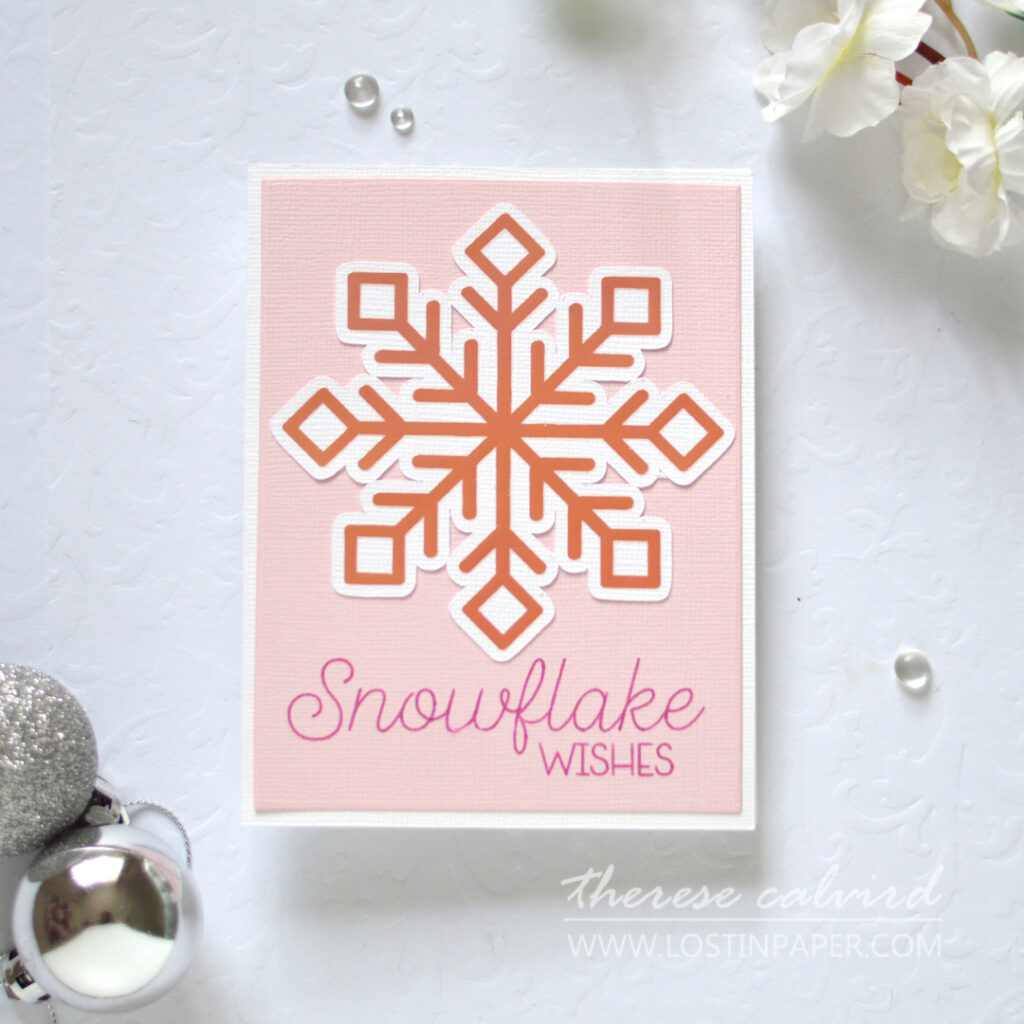
To add the Heat Transfer Vinyl I used the EasyPress Mini.
PRO TIP: The Mini is the perfect size for cardstock as you are able to keep moving the EasyPress over the image without heating up all of the cardstock, which could cause it to warp.

The writing was added direct to the card base using a variety of pens. I used both the Black Gel pen 1mm and 0.4 for this sentiment.

Technique #2 – TWO Ways to Alter an Image in Design Space
Design Space is such an easy program to use! It was easy to remove the portion of the ‘Let It Snow’ #M3E61099A sentiment that I didn’t need by using the shape tool and then slicing it away. But, don’t forget to save a copy of the original just in case you want to use it in the future.

Next, I altered a Snowflake image #M418EA8 to create a border by welding it to a cardbase. The video linked below shares the full step by step process for you to follow along.
BONUS TIP: Use a piece of coordinating cardstock on the inside of the card to highlight your beautiful snowflake edge.

For some added sparkle I used the Pink Glitter Gel Pen for these sentiments.

And on the black and white designs I used the Black Glitter Iron-On Heat Transfer Vinyl.
PRO TIP: The BEST way to know which temperature, timing and tips like cool or hot peel vinyl head to this amazing resource here Cricut Heat Guide.
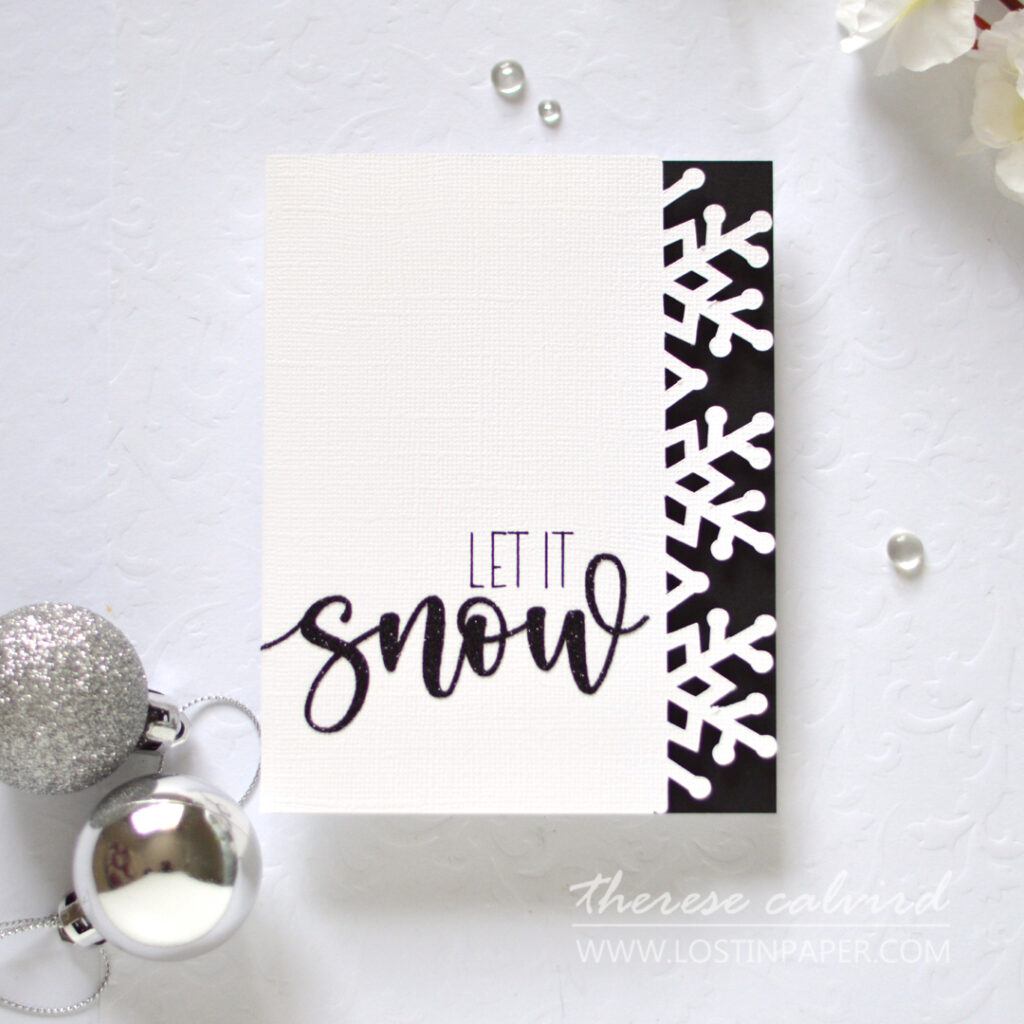
Technique #3 – How to Use the Offset Tool in Design Space
This Snowflake #M3C2742AA was such fun to create into a shaker card. And, with the technique that I used today you could create a shaker out of nearly any shape!

Have you used the ‘Offset’ function in Design Space? Within a couple of clicks you can easily add a border around any shape or image. You can also make it as narrow or wide as you like!

And, did you notice, that I have added the HTV to Heat Resistant Acetate this time? Oh yes, it was fun!

BONUS TIP: Running out of time? Quickly recreate your cards from Design Space, you can easily make multiples that can look different by simply changing up the colour combinations of pen and HTV!

You can see how I created these cards in my video here or Watch it in HD on YouTube.
I hope you are inspired to see my cards in Design Space at Cricut. You can follow along and use my templates by clicking on these links here in the Design Space Community.
Snowflake HTV Card Set.
I hope you are inspired to add some HEAT to your Cricut Christmas cards? And I’d love you to let me know which card is your favourite!

***Cricut products are available in Australia at Spotlight / Big W / Harvey Norman / Costco.
and their ANZ Social media here
Instagram: https://www.instagram.com/cricut_anz/
Facebook: https://www.facebook.com/cricutanz/
YouTube: https://www.youtube.com/channel/UCffy4UQ9lfgQPDlyEUCgWPA
SUPPLIES:
Cricut – Cricut Maker / LightGrip Mat / StandardGrip Mat / EasyPress Mini / EasyPress Mat 8″ X 10″ / Weeding Tool / Scraper / QuickSwap Housing / Double Scoring Wheel / Pink Glitter Gel Pen 0.8 / Black Gel Pen 1.0 and 0.4 / Black Glitter Iron-On Heat Transfer Vinyl / Holographic Iron-On Heat Transfer Vinyl.
Cardstock – Bazzill – Snow / Petalsoft
 Black SSS | EH |  Oyster Gray EH |  Acetate SSS | AUZ |  Diamond Dust SSS | EH |
 Scissors SSS | AUZ | EH |  Bone Folder Altenew ALT | SSS | AUZ | EH |  Cutting Mat ALT | SSS |  Gina K Dotted Adhesive SSS | AUZ | EH |
 ATG SSS | AUZ | EH |  Bearly Art Glue SSS | AUZ | EH |  Foam Strips OTH |

They are really, really snow fun, Therese, and so, so pretty!
=]
Snow way! How cool are you!
Who knew black sparkly snowflakes could be so pretty! Wonderful cards, Therese!
Thank you Lisa!
Love that sparkle and shine. These ideas could all be done with dies so still useable with a Cricut.
I totally agree, use whatcha got!
How fun! I have never seen HTV on a card. Beautifully done.
Apparently it holds better than regular vinyl, who woulda thought that!
Is there no end to your talents woman! I really must plug my Cricut back in.Thanks for all of the wonderful inspiration .
Marie
Thank you Marie, these were such fun to make!
What a great collection of festive cards, Therese. I love you videos and learn so much from you.
Thanks so much Carol, you are the sweetest!
WOW love the pink then the black/white came along! You are so inspirational.
Thank you my friend x